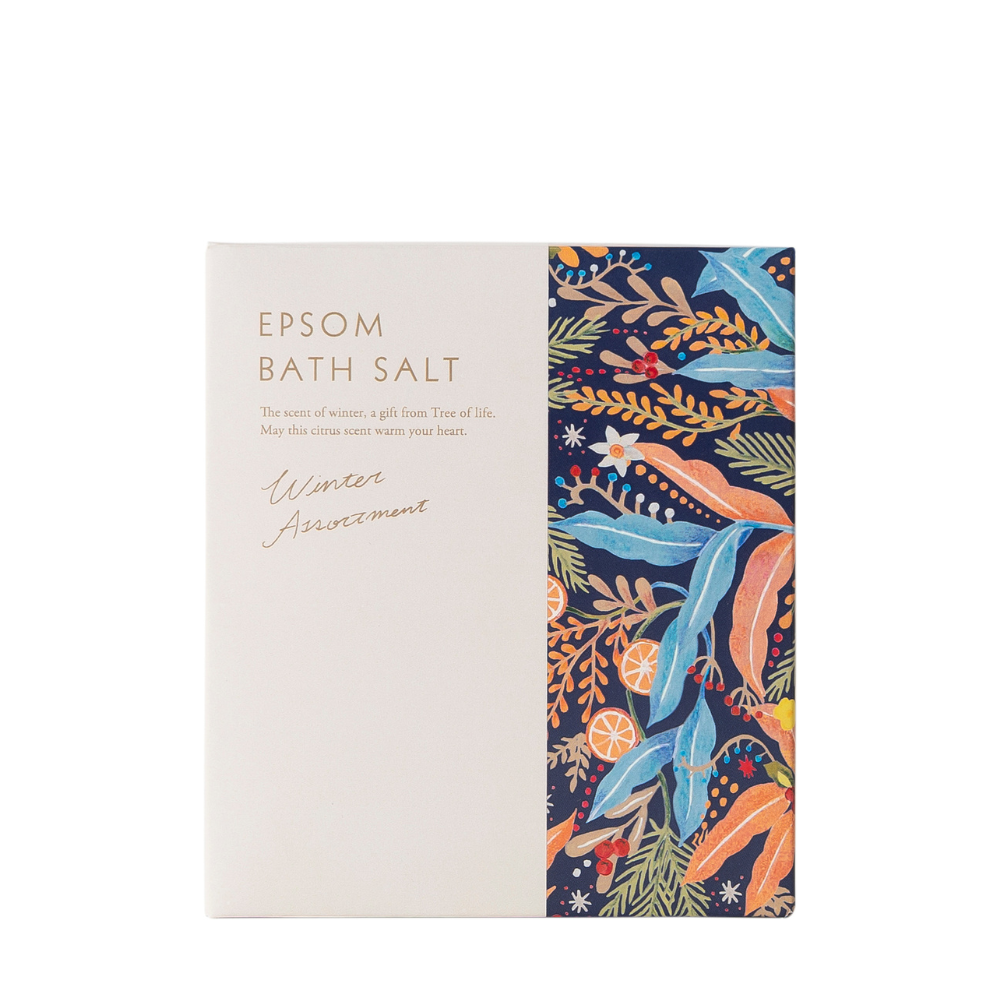Frequently asked questions/inquiries
We have compiled a list of frequently asked questions regarding the Tree of Life online store.
If you have any questions, please check here before contacting us.
About the app
If you are not yet registered, you will need to register as a new member.
If you are logging in for the first time after February 1, 2024, please register as a new member.
If you log in with an address other than the one you previously registered, your points will not be reflected.
We apologize for the inconvenience, but please check your email address and try logging in again.
If you are unsure of your registered email address, please contact us using the inquiry form.
If you do not receive an email confirming your membership registration, please check the following items.
Even if you don't remember setting it up, it may have been set, so please check.
[1] Check your reception settings
- ●If you specify a domain, please register '@treeoflife.co.jp'.
- ●If you specify an email address, please register 'order_onlinestore@treeoflife.co.jp'.
- ●If you specify a domain, please make sure to remove the 'treeoflife.co.jp' domain from your receiving rejection list.
[2] Please check your spam folder. <br/> If you are using a spam filter, emails from Tree of Life may be sorted into your spam folder. Please make sure to adjust your filter settings so that you can receive emails from us.
[3] Please check the setting for rejecting spoofed emails . <br/> If the function for rejecting spoofed emails is enabled, emails that spoof the sender's email address will be rejected.
Even if the email is necessary for you, if it is suspected to be spoofed, it will be rejected and you will not be able to receive it. Please disable this function once and then try receiving the email.
■Caution■
Emails already sent before you set up your email reception will not be resent, so please check your membership registration details on your My Page.
*We are currently experiencing issues with docomo mail making it difficult to receive emails.
If you have tried multiple times but still cannot receive the email, please contact us via the inquiry form.
Don't worry, your membership information and points can be carried over even if you change your model.
If you transfer the app when changing your device, you can continue to use it as is.
Even if you reinstall the app, you can carry over your membership information and points by logging in with the same email address and password as before.
If you are logging in for the first time after February 1, 2024, please register as a new member below.
Please search for "Tree of Life" from the link below or from your smartphone's app store and install it.
It cannot be installed on mobile phones other than smartphones.
■ For Apple smartphones: App Store
■ For Android devices (non-Apple smartphones): Google Play
■ OS versions that can be installed iOS/iPadOS 16.1.1 or later (previously: 14.0 or later), Android 10.0 or later (previously: 8.0 or later)
■ Recommended OS version iOS 16.1.1 or later (previously: 14.0 or later), Android 12.0 or later (previously: 10.0 or later)
However, we cannot guarantee that it will work on all devices.
Even if your device is equipped with the above OS, it may not function properly due to OS updates, special settings on the device, available storage space, communication conditions, communication speed, etc.
It cannot be installed on mobile phones other than smartphones.
It is available for free.
*Communication charges are the responsibility of the customer.
Try quitting the app and reopening it, and if that doesn't work, try restarting your phone.
If you are logging in for the first time after February 1, 2024, you will need to register as a new member.
If you have forgotten your password , please reset your password using the password reset screen below.
If you have forgotten your email address <br/>If you are unsure of your registered email address, please contact us using the inquiry form.
In the app, select "My Page" > "Change Member Information" > "Cancel Membership."
Uninstalling the app will not cancel your membership.
After logging in to the online store (app shopping) screen, you can complete the procedure by clicking "Cancel Membership" on your My Page.
If you cancel your membership, your points and purchase history from our direct stores and online store will also be lost. They will not be restored even if you register as a member again.
About Membership
Tree of Life membership is a membership service available at Tree of Life's direct stores and online store.
Tree of life membership offers a variety of benefits to members.
▶ Tree of life membership details
If you are logging in for the first time after February 1, 2024, you will need to register as a new member.
We apologize for the inconvenience, but please follow the procedure below.
*Business Smart members are not included in Tree of life membership.
Please register as a new member below.
If the email address is duplicated or exists, it means that the email address has already been registered.
Please reset your password below.
In addition, if you are logging in for the first time after February 1, 2024, you will need to register as a new member for your account.
We apologize for the inconvenience, but please follow the procedure below.
*Business Smart members are not included in Tree of life membership.
① Have you entered an email address that is already registered?
② Have you filled in all the required fields?
③ After reading the terms and conditions, have you checked the box to agree?
4. Is the part after the @ entered correctly?
⑤ Please enter your email address in half-width alphanumeric characters. Please be careful of kana input and the status of the "Caps Lock" key.
⑥Please note that email addresses containing ".@ (a dot before the @)" or ".. (two dots)" cannot be used.
⑦ The @, . (dot), - (hyphen), and alphabetic characters that appear in predictive text on smartphones may be full-width characters or symbols. Please enter them directly in half-width characters.
[1] Check your reception settings
●If you specify a domain, please register '@treeoflife.co.jp'.
●If you specify an email address, please register 'order_onlinestore@treeoflife.co.jp'.
●If you specify a domain, please make sure to remove the 'treeoflife.co.jp' domain from your receiving rejection list.
[2] Please check your spam folder.
If you are using a spam filter, emails from Tree of Life may end up in your spam folder, so please adjust your filter settings to allow you to receive emails from us.
[3] Check your settings to reject spoofed emails
If the spoofed email rejection function is enabled, emails with spoofed sender email addresses will be rejected.
Even if an email is necessary for you, if it is suspected to be a spoofed email, it will be rejected and you will not be able to receive it.
Please disable this function and then try receiving emails.
■Caution■
Emails already sent before you set up your email reception will not be resent, so please check your membership registration details on your My Page.
*We are currently experiencing issues with docomo emails making it difficult to receive emails. If you have tried multiple times but still cannot receive your email, please contact us using the inquiry form.
▶ Contact us
Please select "My Page" > "Change Member Information" > "Cancel Membership".
After logging in to the online store (app shopping) screen, you can complete the procedure by clicking "Cancel Membership" on your My Page.
If you cancel your membership, your points and purchase history from our direct stores and online store will also be lost. They will not be restored even if you register as a member again.
① Social login via LINE is not available on the app, so please log in as you normally would.
② It is possible that you have not yet registered as a new member. Please try registering as a new member.
③ If you already have an account, log in as usual and turn on "LINE Link" under your membership card on your My Page.
About points
You will receive 1 point for every 100 yen (tax included).
●In stores: Please present your app membership card when paying.
●For online store (shopping through the app): Points will be awarded when you log in and make a purchase.
*If you use points to make a purchase, the points will be credited to the payment amount after use.
*You will receive 10 times the points for every purchase during your birth month. (Birthday benefits: only available to those who have registered their birth month in their membership information)
* Points will not be awarded to guests purchasing as guests.
1 point can be exchanged for 1 yen (tax included).
●In-store: Present your app membership card to the staff and tell them the number of points you would like to use.
●For online store (shopping via app): Enter the number of points you wish to use in the "Use points" field on the order confirmation screen and press the "Use" button.
*You may not be able to enter the number of points using the numeric keypad on your computer. In that case, please enter the number of points using the main keyboard.
[Example 1] If you have 1,000 points and the "amount eligible for point redemption" is 1,000 yen (tax included) or more, the "maximum available points" will be 1,000 points.
[Example 2] If you have 1,000 points and the "amount eligible for point redemption" is less than 900 yen (tax included), the "maximum available points" will be 800 points.
*The "amount eligible for points" is the total amount of the product price (excluding tax) + wrapping fee (excluding tax).
*If you exchange points for shopping, the points will be added to the payment amount after use.
*When purchasing from the online store (purchasing through the app), if the total payment amount after exchanging points is less than 3,500 yen (excluding tax), you will be responsible for the shipping costs.
You can check your points history from your My Page.
365 days from the date of purchase/issuance.
The subscription will not be automatically extended each time you purchase it, and will expire each time.
However, points with the shortest expiration date will be used first.
Example: Points awarded on April 1, 2025 > until March 31, 2026
Usually, points are awarded when the product is shipped for online purchases, and within 10 minutes for in-store purchases.
Various bonus points such as birthdays, Thursday Day, AEAJ, JAMHA, JAF, etc. will be awarded at a later date.
Points can be obtained by scanning the QR code printed on the receipt issued at the company's stores.
You must be logged in to receive the bonus.
*The QR code on the receipt can only be used once.
The corresponding points will be deducted.
If you use the same email address to log in, you can transfer your points.
Please check your email address before changing your device.
If you are unsure of your registered email address, please contact us using the inquiry form.
Various inquiries
Please select the most appropriate option from the options below and proceed to contact us.