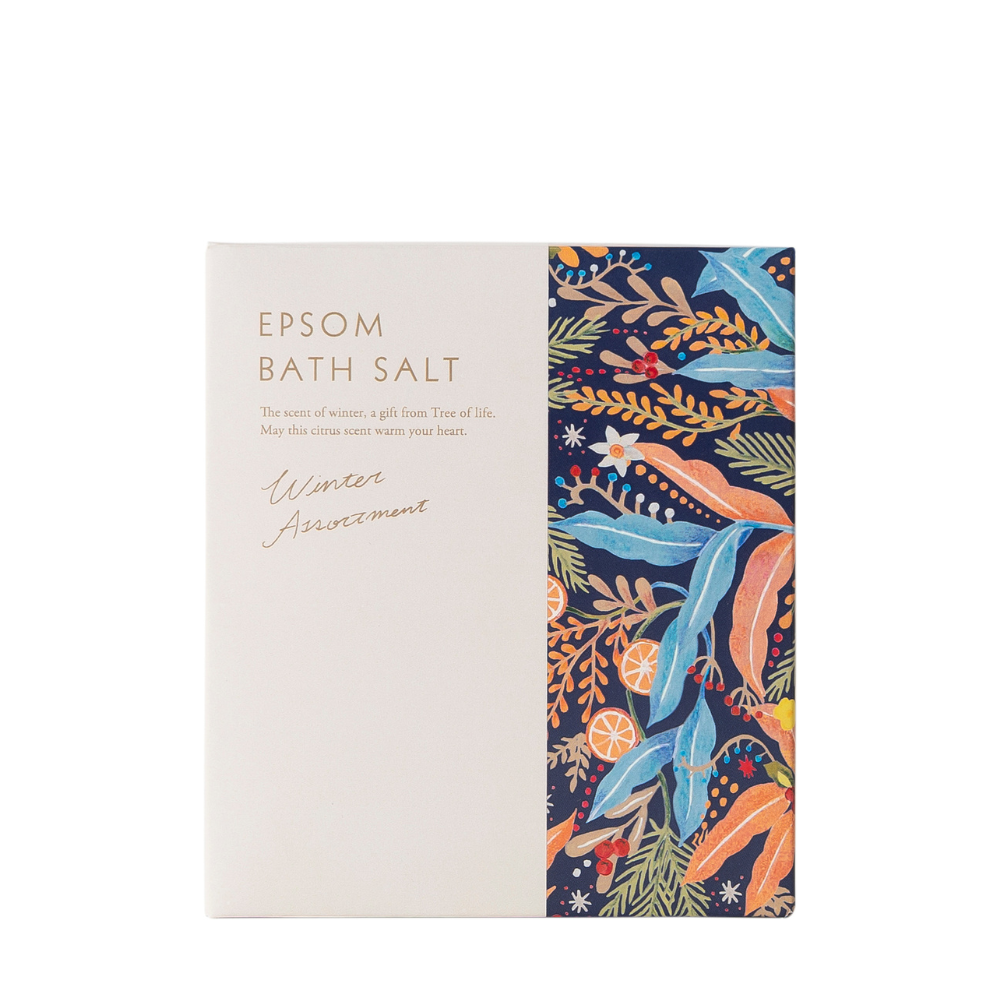Membership Registration/Login | Shopping Guide
Guide Menu
Guide Menu
New member registration
Please register by entering the required information from " New Member Registration " in the main menu.
・You must register your birth month to receive the birthday bonus .
・Please also select whether or not you would like to receive email newsletters.
・You can also apply to receive information from the direct stores you frequently visit.
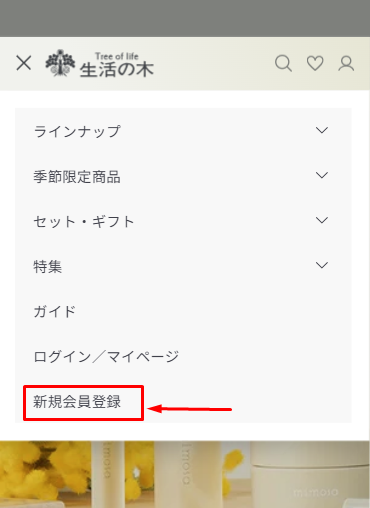
New member registration via LINE
Please add LINE friends by clicking "Register with LINE" in the main menu.
Please enter the required information such as your email address, phone number, and date of birth, and then register.

LINE integration for those who already have an account
Please enter your email address and password from your My Page .
*If you are using the Tree of Life app, this will not be displayed. Please continue to use the great app.
*If you wish to log in using LINE, please use a web browser such as Safari or Chrome.
After logging in, tap "Link" on the LINE block to launch the LINE app. If you add a LINE friend, you will be able to log in from LINE as well.

How to join ANA miles
You will earn 1 mile for every 100 yen (tax included) you spend.
Miles will be added approximately 1-2 months after the product arrives.
・Open My Page and select Change Registration Information. Scroll to the bottom and enter your " ANA Mileage Club Membership Number (10 digits) ."
[Notes]
*To make a purchase and accumulate miles, you must register for Tree of life membership.
Mileage accrual may be delayed depending on the product shipping status or service application status, etc.
*Please keep the order receipt email sent from the official online store until your miles have been credited to your account.
* Retroactive registration is not possible after payment has been completed. Please be sure to register your 10-digit ANA Mileage Club customer number on your My Page in advance.
*Mileage is earned only on the product price.
*Shipping charges and cash on delivery fees are not eligible for mileage accrual.
*If your order or purchase is canceled, you will not be eligible for mileage accrual.
*If you use a coupon, the amount after the discount is applied will be the amount eligible for miles.
*If this offer is combined with other campaigns, miles may not be accrued.
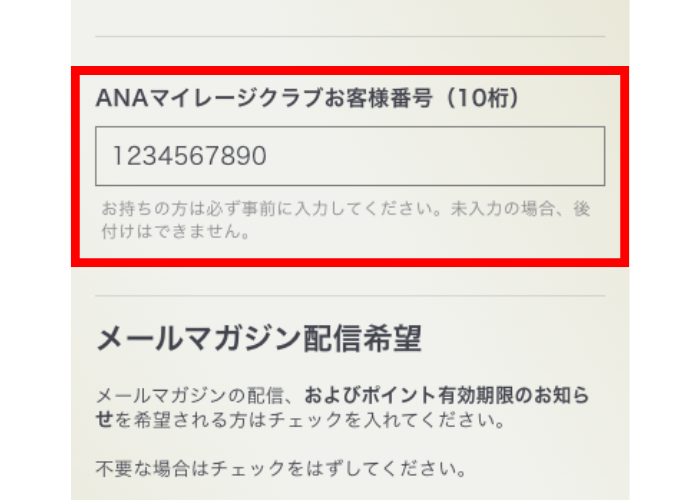
About withdrawal
After logging in, you can cancel your Tree of Life membership by clicking the "Cancel Membership" button on your My Page .
*Due to the timing of processing procedures, you may receive email newsletters and other newsletters a few times even after canceling your membership.