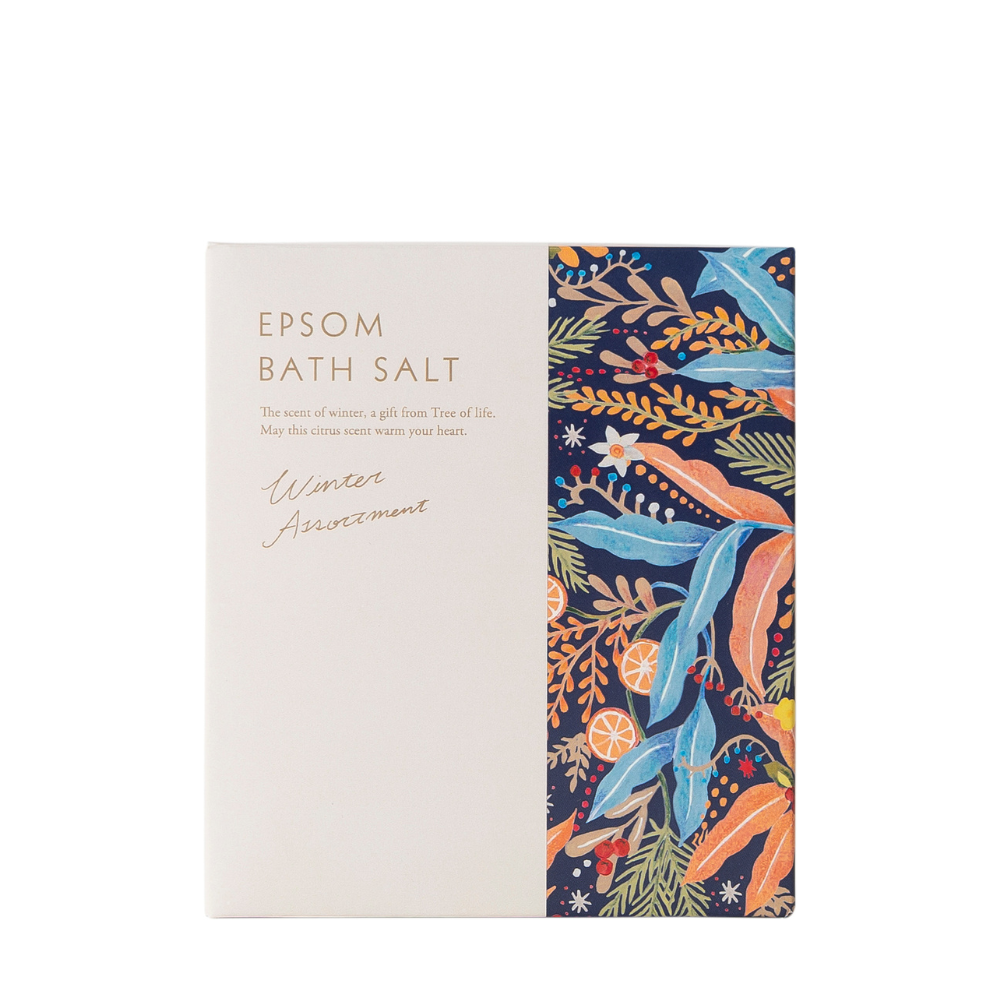Ordering | Shopping Guide
Guide Menu
Guide Menu
How to order
1. Search for a product <br/>Select a product from the menu/category or enter keywords in the search box to open the product page.

Enter the size and quantity you want and click the "Add to Cart" button.
2. Check your cart <br/>Please check that the items and quantities you wish to order are correct on the cart screen.
If there are no problems, please proceed to "Checkout (purchase procedure)".

3. Checkout (purchase procedure)
Please enter your shipping address, payment method, and desired delivery date.

*If you would like your order to be delivered as soon as possible, please proceed without specifying a delivery date and time.
*Notes regarding orders that include made-to-order productsIf your order includes made-to-order products, it will take approximately 7 business days for delivery. Please note that we may not be able to deliver your order even if you specify a delivery date.
If you have points, you can use them in increments of 100 points .
If you have a coupon code, enter it and click "Apply."

About subscriptions
A subscription is a service that automatically delivers products at the cycle you specify.
You can purchase everyday items at great prices.
This saves you the trouble of having to order every time and also prevents you from forgetting to buy something.
*Membership registration is required.
*Please note that it will not be possible to ship this item together with regular products from the second order onwards.
*The use of points when renewing, and various campaigns and coupons are not eligible.
How to apply
Select the frequency on the subscription product page and click Add to Cart.
Starting from the date of your order, we will automatically charge your credit card on a regular cycle and ship the product as soon as the payment is confirmed.
About regular cycle
For example, if you place an order on 8/5, your next payment will be processed and delivered on 9/5.
If you apply on January 31st, the order will be brought forward to the following month, payment will be made automatically on February 28th, and the product will be delivered after payment is completed.

Proceed to cart and checkout, then click "Confirm order" to complete your order.
* Only credit cards can be used as payment method for regular purchases.
* Payment and delivery will be made periodically for the specified period from the date of your first order. If you do not need this service, you can skip it from My Page .


How to check, change, or cancel subscription contract information
Click on "Subscription List" from your My Page to open your subscription contract information.
You can check your contract status by clicking "Check details" for the relevant subscription product.

If you want to skip the next delivery, press "Skip".

Select the number of times you want to skip and press "Skip" to complete the process.

If you wish to cancel your subscription, please click on "Cancel subscription".
*If there is a minimum number of subscriptions required, this will not be displayed.

Click "Cancel" to complete the process.
*Cancellation will not be applied to orders that have already been confirmed for delivery. (Items will be delivered as scheduled.)

You can temporarily suspend your subscription by clicking "Pause."
"Resume" will be displayed during the pause period.
Clicking this button will resume your subscription.
* The iPause process will not be applied to orders that have already been confirmed for delivery. (Deliveries will be made as scheduled.)